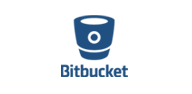appOwiz BLOG
7 Best New Features Of Android Nougat

Android Nougat is the 7th version of Android operating system. The OS version was released for the first time on the Nexus phones. Currently, the beta version of the OS is available on different phones and if you are interested to try it out, you can go for it. In case if you are not ready to take in the software until its final version is released, you can better try it on another phone leaving your primary phone with the same software.
Android Nougat comes with a number of features and they are:
1. Split-screen multitasking
This is something that Android users have been asking for quite a long time and is probably one of the most important features of Android Nougat. The multi-screen feature of Google is very much similar to the Touch Wiz feature of Samsung. Here you will be able to open a new app in the same screen in split view.
On the basis of default setting, you will be able to share the screen space between the apps equally. In case you want one of the apps with more space you can drag the handlebar between the apps and set it as per your need. The best thing about such screen share is that you will be able to drag ‘n’ drop the text from one app to the another one on the same screen, which can help you in some situations.
2. Recent apps button
If you are a multi-tasker then the recent apps button from Google will help you to get done with your tasks easy. While you are on the recent apps UI you can toggle between the opened apps simply by pressing the recent apps button instead of going back to the home screen or your foreground app. Moreover, double pressing the recent apps button you will be able to switch between the apps. In custom ROMs this feature is very common even though you need to press a bit longer to toggle between the apps. With this feature from Google, you will be able to make the switch with ease.
3. Picture-in-picture
Google has come up with a new feature named as picture-in-picture for the Android Nougat. This feature helps you to keep on browsing the picture while minimizing the one you are viewing currently like you do with the videos in YouTube app.
It seems that the feature will be made available only to the Android TVs for now. With some time left for the final release, you can consider the possibility of the feature made available for the tablets and smartphones.
4. Improved notifications
Google is all set to offer a better notification system to android with Android N. No doubt the looks are awesome but, apart from that, it also offers some features like bundled notifications, Direct Reply and others. The notification panel now comes with more information and has a sleeker body. The feature makes use of the high-resolution screen of the Android devices and right now there is a thin line of gap between notification for different apps.
5. Direct reply
Google offers a new feature where you can reply back quickly. The notifications come with actionable message and you can tap on that to reply back to the sender from the notification panel without opening the app.
6. Quick settings
With Android N the notification panel comes with some quick toggles for some important system settings like Data Saver, Wi-Fi and others. Before this update you need to make a second swipe to access the quick tiles on the notification panel. Now with this feature update, users will be able to get access to the toggles which are used frequently.
The users can easily open the Quick Settings panel simply by swiping using the two fingers on your home screen. The panel comes with some new animation and you will find the tiles spread across different pages. With the availability of customization option you will be able to rearrange the tiles as well as add in new ones as per your liking.
7. Revamped Settings menu
With Android N, Google has managed to offer a uplift to the Settings Menu. Considering the Android devices with high resolution the redesigned Settings menu comes with more information to help the users.
The improved Settings menu has a navigation drawer, which you can open and access simply by swiping from the left edge of the device screen. The users will not have to worry about the new design as Google has redesigned the Settings Menu based on the Material Design guidelines.
You may experience some bugs when using it for the first time and to solve that you can make use of the In-App SDK. This way you will be able to know and understand the important aspects of your mobile device.
CLICK HERE TO GET STARTED
REGISTER NOW
TESTIMONIALS
SDK AVAILABLE
appOwiz 's SDK is available in all the 3 major platforms, Andorid, iOS and Windows. By following simple steps you can integrate appOwiz SDK in your app and app user can start submitting bug reports and feedback.