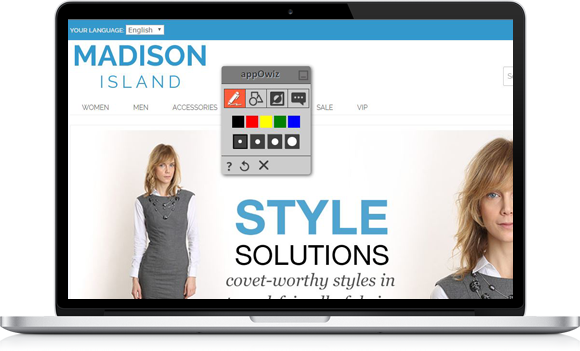
Easy to get started, simple to use
Web-Blink Tool is so easy to implement and use. Just attach script with Website or Wen App and let’s start with Web-Blink Tool. With just a simple click, users can report a Bug directly.
Simple and effective reporting Web Tool for complex projects
Web-Blink Tool is simple and great platform to use for Bug reporting. Track and report the Bug within the few seconds. No need to inform manually for Bug solution.
Unlimited feedback, Simpler Bug and issue tracking works
Submit your valuable feedback with help of Web-Blink Tool. Just draw shape and submit your Bug. No limit to report the Bug over the Web-Blink Tool.
Web based tools to help you adapt and evolve
Web-Blink Tool, is a market demanding Web based tool. Integrate it with any web based technology and use it to make your work easier. Web-Blink is too much accurate for Bug reporting.
Submit Bug as a ‘Guest’ user and Remove the guesswork
No need to register ! You can report Bug as Guest user. Simple and easy to report. Unregistered user can also report the Bug and remove guesses that we are mostly expecting from third party user.
Works well with Smartphone and Tablet
Yaah ! Web-Blink is an all-in-one Web based tool which also works smoothly on Smartphones as well as Tablets. Web-Blink Tool works well with all responsive Websites and Web Apps.
Draggable control to report the Bug
Great feature of Web-Blink Tool! The Web-Blink Tool is draggable so user can move tool where they want. Use Shapes and Pens with its style and report the Bug using the draggable tool.
Point out Bug with Comment
Yes, One more eye capturing feature of Web-Blink Tool. Submit the Bug with your comment from the web screen with the help of Web-Blink Tool. It will make easy to resolve the Bug.
Report Bug with the help of different-different Pen’s color and Shapes
Web-Blink Tool has large number of availability of different-different types of Shapes and Pens. Using Web-Blink Tool, User can use Box, Round, and Pen with multiple style and color.
Clear captured partition with one click
Ohh ! Selected wrong area to submit ? Don’t worry, Just click on ‘Clear’ button and undo the selected area. Web-Blink Tool has user friendly platform to submit the Bug !
Just draw on the screen and Capture screenshots
Using Web-Blink Tool, Put your comment and just capture that screen ! Straight to the goal. Multiple choice on capture available with Web-Blink Tool.
Auto Capture screenshot facility (Timer)
Most advanced option the Web-Blink has ! You can take screenshot with the help of timer automatically, Web-Blink Tool has facility to capture Bug based on predefined time.
CLICK HERE TO GET STARTED
TESTIMONIALS
SDK AVAILABLE
appOwiz ‘s SDK is available in all the 3 major platforms, Andorid, iOS and Windows. By following simple steps you can integrate appOwiz SDK in your app and app user can start submitting bug reports and feedback.