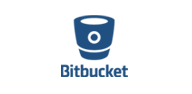appOwiz BLOG
Choose Web-Blink for Bug Tracking / Visual Feedback of Your Website
With more and more companies planning to take their business to the online platform, a large number of website and web application development companies have mushroomed here and there. With so many web development companies to choose from, it really becomes hard for the businesses to choose the right website development firm, which can offer them quality services to meet the business needs.
Having a quality website build for the firm is not an easy task. A good number of factors have to be taken into consideration. An important thing is to see is that website works seamlessly and offers a user-friendly interface. So finding bugs and solving issues becomes important. Getting genuine feedback from the users help the developers to optimize the website through effective steps of improvement.
Optimizing the website really takes effort and with right web tracking tool like Web-Blink it will become very easy to find bugs, report them as well as give away feedback. Yes, Web-Blink is very easy to implement and use. The best thing about Web-Blink is that you can easily integrate the bug reporting tool to any web based technology.
Found a bug? Now you can report it back to the developers within a few seconds. Web-Blink offers you easy bug reporting facility where you don’t need to inform the developers manually for solution. With Web-Blink you can keep on submitting any number of bugs and you can do the same easily by drawing a shape around the bug.
Not a registered user? No issues! appOwiz allows you to report bug without registering yourself. You can simply report a bug as a guest user.
Apart from tracking websites for bugs on PCs, Web-Blink tool can be used on different responsive websites and web applications on Smartphones and tablets too.
Reporting A Bug and Giving Feedback is Easy with Web-Blink
The Web-Blink tool can be used anywhere on the screen. The tool is draggable and can be placed anywhere as per your convenience. To pinpoint the bug, the users can make use of different shapes and pens. While submitting the bug using Web-Blink tool, users can add a comment. Such kind of feedback will help in resolving the bug quickly. To spot the bug Web-Blink tool helps you use different shapes like round, box, etc. as well as lets you use the pen to draw shapes in different colors and styles.
In case you choose the wrong area for bug reporting then you can simply undo it by clicking on the ‘Clear’ button. You can then inspect the area and report the right bug for website improvement. Once you have identified the bug, you can add a comment and capture the screenshot. You can even capture the screenshot automatically where the screenshot will be taken based on the preset time.
To help out the new user, appOwiz comes with a ‘How it Works’ video which the user can go through before starting to use Web-Blink tool for capturing bugs, reporting it and the offering feedback.
Better working website will be able to offer better user-experience to the users while the businesses will be able to boost sales. So making use of bug and feedback reporting tool for websites like Web-Blink from appOwiz becomes critical.
CLICK HERE TO GET STARTED
REGISTER NOW
TESTIMONIALS
SDK AVAILABLE
appOwiz 's SDK is available in all the 3 major platforms, Andorid, iOS and Windows. By following simple steps you can integrate appOwiz SDK in your app and app user can start submitting bug reports and feedback.